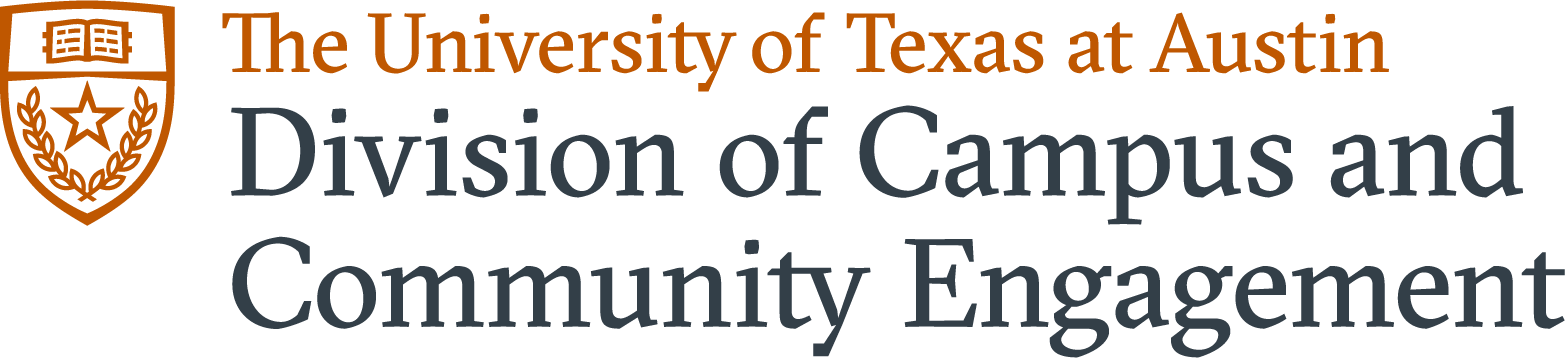Student Employee Resources
Hiring
Creating a Handshake User Account
How to Create a Handshake Job Posting
Tips for Writing a Job Description
- Integrate Career Competencies
- Incorporate competencies into job descriptions and learning outcomes to emphasize student learning and set the stage for a positive working experience and increased engagement. Once a student is hired, competencies can also be integrated into training and performance evaluations.
- Be Descriptive, Use Clear Language
- Avoid vague statements that are overly broad and terse language that may come off as strict or inflexible. Identify the essential elements of a position and describe in a way that a candidate can clearly picture their work day and what they will be doing.
- Quality vs. Quantity
- Utilizing the career readiness competencies and incorporating learning outcomes does not have to be a lengthy process. Strengthen your posting by identifying clear learning outcomes and skills candidates will develop.
- Utilize Formatting
- The use of bold headings, bullet point lists, links, indentations, and clear formatting can help draw attention to your posting description. Avoid using all paragraph blocks, vary the formatting for emphasis.
Anatomy of a Strong Job Description
Onboarding
Undergraduate Student Employee Checklist
Graduate Student Employee Checklist
I-9
Employees are required to complete Section 1 of the I-9 by their first day, this is completed via Workday. Employees are required to complete Section 2 of the I-9 in-person with our HR Coordinator by their third day of employment, but it can be completed prior to their first day if they completed Section 1. They can sign up using the Booking Link below.
Samples of Frequently Used Documents:
| List A | List B | List C |
|---|---|---|
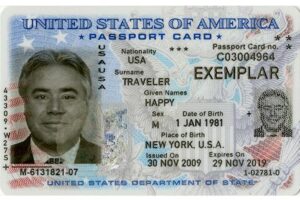 | 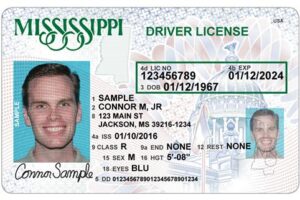 | 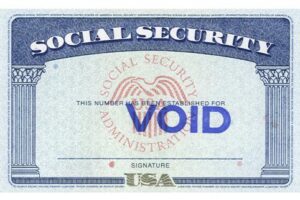 |
 | 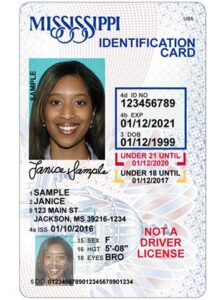 | 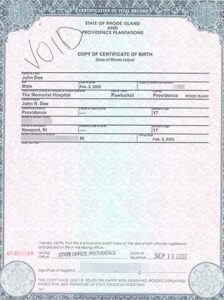 |
 |
UTLearn
Required Trainings
| Course | Who | Frequency |
| The Compliance & Ethics Program at UT Austin | This course is intended to address Executive Order RP36 as well as the definition of an effective Compliance and Ethics Program as stated by the Federal Sentencing Guidelines. It covers some basic information about some of the rules and policies we must abide by while working for the State of Texas. All employees and certain affiliated workers are required to complete. | This training is required to be completed within the first 30 days of your employment and then again, every two years. |
| Workplace Discrimination and Harassment | All State employees are required by the Texas Labor Code to take this course. The university also requires certain affiliates to take this course. | This training is required to be completed within the first 30 days of your employment and then again, every two years. |
| Cybersecurity Awareness | UT System policy, UT Austin policy, and the Texas Government Code all require cybersecurity training for employees and certain State contractors/subcontractors. | This training is required to be completed within the first 30 days of employment and every year thereafter.
|
| Title IX Basics | The President’s Office requires mandatory training for all faculty and staff, as well as student employees designated by the Title IX Coordinator. | This training is required to be completed within the first 30 days of your employment and then again, every two years. |
University policy requires that all employees complete the Acceptable Use Policy acknowledgement form each year as a way of both acknowledging the responsibilities associated with their position and university policies.
Payroll
Payroll Calendar
How to Submit Timesheet
Manage Payment Elections
Work-study
Work-study Verifications
We require work-study verifications to be submitted for students to be entered as a work-study hire in Workday. Please note, work-study processes in Workday may take up to two weeks since it must be approved by the Financial Aid Office. You can submit the work-study verifications via email or by uploading them to the following Box Folder.
Sample Work-study Verification:
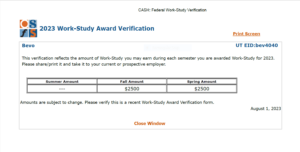
Where to find?
Online at UT Direct > Cash > Status/Requirements > Work-Study Verification
Important Dates
|
On-Campus Employer Employment Dates Students may work during these dates. |
Hire by Dates The last day a department may hire a Work-Study each semester. |
|
| Summer | June 1 – August 15 | August 1 |
| Fall | August 16 – December 31 | December 1 |
| Spring | January 1 – May 31 | May 1 |
Resources
On this Page
- Hiring
- How to Create a Handshake Job Posting
- Tips for Writing a Job Description
- Onboarding
- I-9
- UTLearn
- Payroll
- Payroll Calendar
- How to Submit a Timesheet
- Manage Payment Elections
- Work-study
- Work-study Verifications
- Important Dates
- Resources