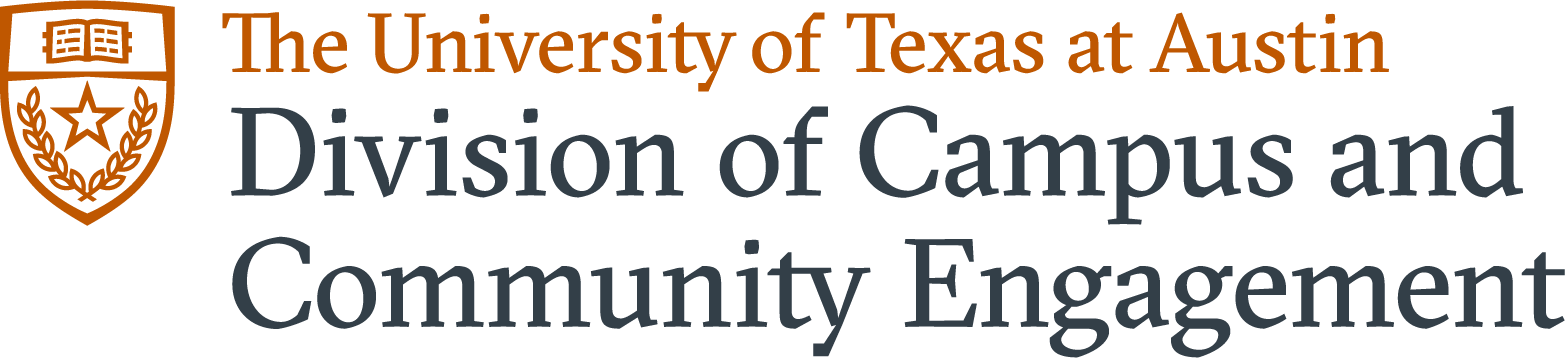Nonemployee Affiliation (Volunteers, Employees of Contractors, Other University Affiliates)
What is a Nonemployee?
“Nonemployee” is the overarching term for affiliate workers and describes workers that are not considered employees but have an affiliation to the university. This term encompasses volunteers, research affiliates, other university affiliates, and employees of contractors who need to be entered into Workday in order to gain access to systems. While academic affiliates qualify as “nonemployees,” they are not included in this definition.
Please visit Nonemployee Job Profiles for a full list of descriptions.
Nonemployee Affiliate Workday Appointment
If you would like to appoint a nonemployee affiliate (Volunteer, Contingent Worker, etc.), please submit the Request for Nonemployee Appointment.
- The form is a fillable PDF once downloaded. Please make sure to complete both pages.
- If the nonemployee affiliate does not have a UT EID, one can be created via UTS > Get a UT EID.
- Background checks are required for nonemployee affiliates that will work with students and minors. Note, the account used for background checks must be a sub -50 account.
- Once completed, you can upload the file to UT Box > Nonemployee Affiliate Requests.
- If you have questions about the form or need clarification, feel free to contact our HR Coordinator, Fernanda Romero at fernanda.quezada@austin.utexas.edu
Privileges Available for Nonemployees
Please note on the Request form, you can select from four options – Treat as Employee (Includes Fully Privileged and Network Access), Network Access, University ID Card or No Privileges.
- Fully Privileged – This is the highest privilege level and conveys the same accesses and services offered to paid employees; including inclusion in the UT Directory and eligibility for a University ID card and library access. The Network Access privilege must be added, in combination with this privilege, to ensure network services, such as Wi-Fi and VPN, work the same as full-time staff.
- Network Access -This privilege allows the worker access to the campus wireless network. By default, the campus wireless network is not accessible to non-employees unless the privileges include Official Visitor. By selecting the privilege of Network Access alone or in combination with other privileges, the department is sponsoring network privileges for workers assigned to the position and take responsibility for the worker’s actions on the network. This entitlement extends the same network access (Wi-Fi, VPN) as full-time staff (at cost to the university). Departments should only grant this access for uses consistent with the university’s mission.
- University ID Card (building access) – This card includes a built-in reader element that allows access to restricted-entry buildings on campus, when authorized by the department. Select this privilege if the worker only needs building access. The incidental account will incur a charge for this card.